If there is one thing that has become incredibly clear to me over the past several months working remotely while we weather the pandemic, is that when everyone is working remotely, meetings can quickly take over your calendar. When travelling between meetings is as easy as a couple of clicks, my traditional methods of ensuring “buffer” between meetings has fallen by the wayside. Conversations with colleagues and peers has shown that I’m not alone in this (and MyAnalytics tells me that over the last 4 weeks in particular my time in meetings has almost doubled!).
With a remote model, any substantial conversation requires a meeting, since we can’t just have a quick chat while grabbing a coffee, or as we pass in the hallway. Couple that with the fact that many of my meetings are being booked on my behalf based on the availability in my calendar, and it is entirely too easy to have a day where all I do is move from meeting to meeting, back to back all day long.
Buffer is important between meetings, as it lets you get up, move around, address emails and other messages, and even just stretch a bit (since it’s a little weird doing stretches in a video call).
If any of this is sounding familiar, here’s a quick tip to automatically inject a bit of breathing room into your day. This feature is available in both Outlook on the web, and the Office 365 desktop client, but I have used the web client below for instructions:
From your Outlook inbox, click the Gear in the top right corner, and select View all Outlook Settings.
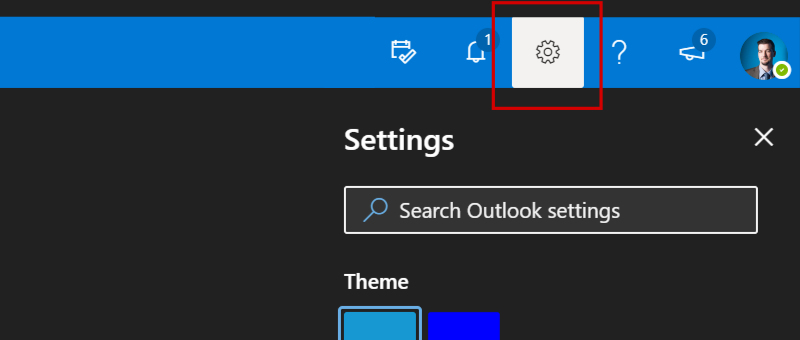
Under Calendar and Events and Invitations, you’ll see a checkbox labelled End appointments and meetings early. Checking this option will allow you to choose how many minutes early you want to end your meetings, based on whether they are less than an hour, or over an hour. Make your choices and click Save.
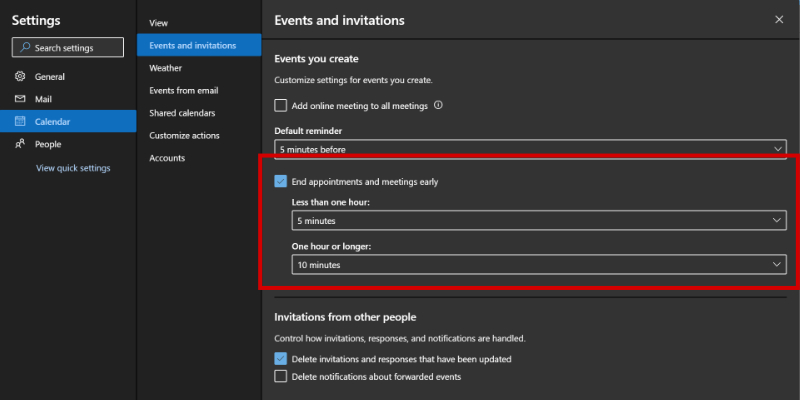
So what does this look like?
Since I set up my settings to end a meeting 5 minutes early if it is less than an hour in duration, any time I go to book a meeting, it will default to ending 5 minutes before the hour. You can see by the dropdown that if I push the meeting beyond an hour, it ends 10 minutes early.
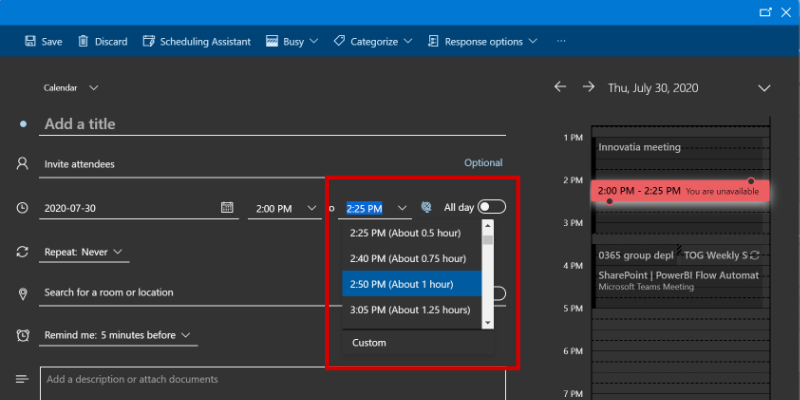
This will only work on meetings you book yourself, and won’t save you from the meetings you get invited to, unless the person organizing it has done the same thing, so share this tip with your colleagues and give everyone a break.
Two minutes of changing settings can give you back a few minutes of breathing room in your day, which adds up quickly over the course of a week.



