We have talked a ton over the last year about functionality, and all the cool things that we can do using Microsoft 365, but we have never really gotten down to the bread and butter of why you should consider switching to Microsoft 365. There are so many different cloud-based solutions out there right now, and I am going to give you my argument as to why I think Microsoft 365 should be your go to.
It’s Efficient and Easy to Use
At some point in our careers, we have been told to use a Microsoft productivity app that we were not familiar with, whether it be Word, Excel, PowerPoint, or even some of the lesser-known ones such as OneNote and Access. We picked it up, and realized just how simple and straightforward it can be to use. This is the entire Microsoft 365 platform! Everything is easy to access, and easy to use.
Lets take the example of being able to have real life collaboration on the same document, even though we are not in the same room. The ability to work at the same time, while in a meeting, and even being able to use the version history (which we have touched base on in the past) to cover for some of the human errors that can occur, such as deleting an entire paragraph.

The other part that can help with the efficiency side of your discussion is the Power Platform. We have gone into great depths about Power Automate, and how effective it can be at automating pretty much anything you can think of, but there is more to the platform than just Power Automate. There is:
- Power BI: This is where you can develop and share interactive reports. It is truly a project manager’s dream! Have the ability to access up to date metrics, and derive clear, insightful trends and predictions.
- Power Apps: Take your things that we have made in the past (Issue trackers, Vacation Approvals, etc.) and put a nice, pretty coat of paint on them, to give them the look and feel of a full-code application.
- Power Virtual Agents: Have the ability to create your own customized chat bots, without having to use any sort of code. It gives you a really easy to use interface, similar to Power Automate, to allow you to create bots that can help your daily productivity.
Create, Collaborate, and Communicate
Microsoft 365 has the one of the most powerful collaboration and communication applications out on the market with Microsoft Teams. Here you are able to host video meetings, have one on one calls, and send messages to both groups of people, and to individuals. You are also able to add planners to teams, collaborate all within teams on a single document, without having to even open Word, and so many more ways to allow your teams to Create, Collaborate, and Communicate.

Don’t want to collaborate in the Teams environment? That’s totally cool as well. Most Microsoft 365 apps now have a share button in the top right corner. With this share button, you can also manage permission, expiration times, and even user access depending on how they got the link (we touch base on managing permissions to your shared documents here). This helps cut down working on local files, or people downloading and creating multiple versions of the same document.

Last but not least, the best part of Microsoft 365, is SharePoint. It is the glue that kind of holds it all together. Here is where you can hold your own intranet, create project sites, and even have shareable document libraries. With the new modern experience, it is the best it has ever been. We have all heard the SharePoint nightmare stories with on-prem, and even with the classic SharePoint Online, but now it is so easy that anyone can create, manage, and use a SharePoint Online site (if you want to create one, check out how to manage and collaborate using SharePoint Online).

All Your Files and Apps, Anywhere, Anytime
Remember the days of thumb drives, emailing attachments to yourself, or even carrying around your own personal hard drive to plug into your pc everyday to access your files? Well, thanks to Microsoft 365, those days are over! You now have access to all your files on any pc, laptop, phone, and tablet. With the combination of OneDrive, SharePoint, and Teams, you are able to effectively communicate, collaborate, and handle your documents seamlessly over all of your devices.

You can sync, open and manage using OneDrive, you can communicate and call at any time using Teams, and you can access document libraries using SharePoint, all within minutes. Who could ask for anything better. Gone are the days of long set up times for meetings, and having to plug in multiple things to present your documents to your peers.
It's Safe and Secure!
Back to the conversation about carrying physical drives around. Have you ever lost one? That is so much data that someone can just access if you have not set up the proper security protocols. Meaning that someone could have access to documents about your clients, yourself, personal emails etc. It’s a scary thought, but a problem that was solved quite easily by Microsoft with cloud technology.
Microsoft also has amazing ways to make sure that the documents that you are sharing can be managed. This includes putting passwords on shared documents, setting expiry dates, choosing to allow documents to be edited, downloaded, or changed in any way. You can see how you can manage the permissions to your shared documents with OneDrive. This means that only the people you want to have and change the documents, will have and change the documents.
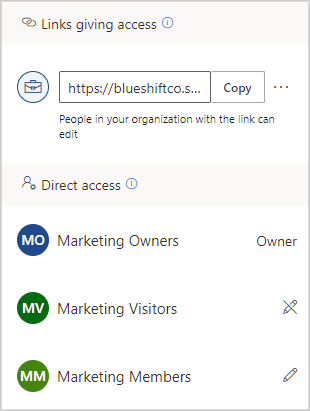
Microsoft 365 also has Multi-Factor Authentication (MFA) included. This means that those documents that you are working so hard to keep safe won’t be accessed by an attack. Even if you accidently give your password away, MFA will be there to save the day, and help keep everything secure.
There are so many different reasons that you should consider Microsoft 365 as your cloud computing platform of choice. In my opinion, it is one of the safest, easiest, and has the coolest features. The fact that everything is so intertwined makes using everything incredibly fast and easy. If you need more reasons to consider Microsoft 365, or you want to get started with yours, reach out to us, and we will have a conversation about it.



